Significance of Windows Alternate Data Streams in DFIR
Contents
Significance of Windows Alternate Data Streams in DFIR#
The best place to hide something is to hide it in plain sight – is a belief that crooks live by. Windows operating systems have a feature called Alternate Data Streams, abbreviated as ADS. The intention behind developing this feature was for technical advancements, but it has been misused to hide things in plain sight. This blog post gives you insight into Windows Alternate Data Streams – what is it, why was it introduced in the first place, how it has been misused and how it impacts DFIR.
What are Alternate Data Streams?#
Let’s start with a quick demo. There are two files triangles.docx and pic-to-hide.png within Documents\streams folder. The goal is to hide the contents of the PNG file within the DOCX file.
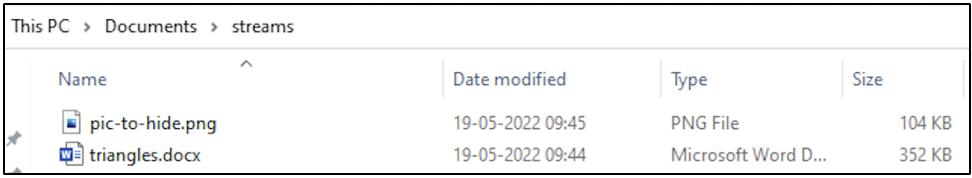
From the following screenshot, we can see that the size of the DOCX file is around 17 KB and the size on disk is around 20 KB. What do these two sizes represent?
Consider a bucket. Assume you are placing a book inside the bucket. The physical dimensions of the book would be smaller than that of the bucket. The value ‘Size’ (in the following screenshot) can be likened to the size of the book (the file, in this case). The value ‘Size on disk’ can be likened to the size of the bucket (storage region within the hard disk for the file. On disks formatted as NTFS, buckets of specific size are used to store files. Detailed description of those buckets is beyond the scope of this blog post.)
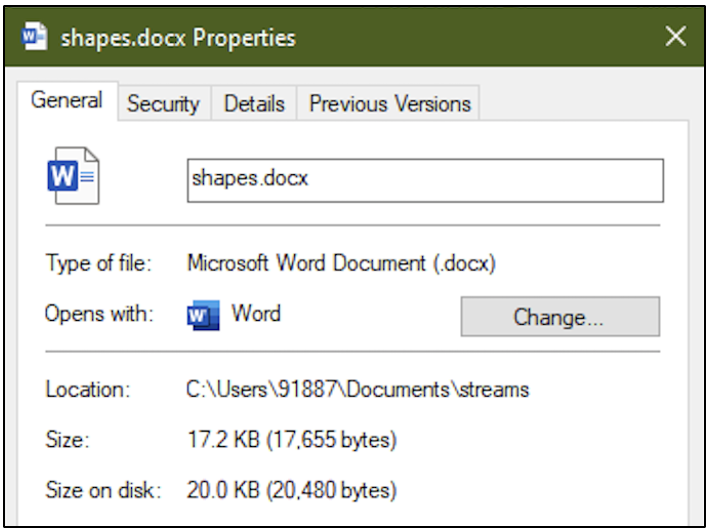
There is one suspicious URL within the TXT file.
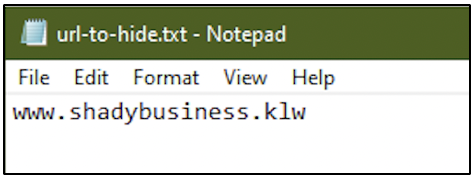
The goal is to hide the TXT file within the DOCX file. This can be achieved using the type command as shown in the following screenshot. The syntax is
type file-to-hide > file-to-hide-within:hidden-stream-name
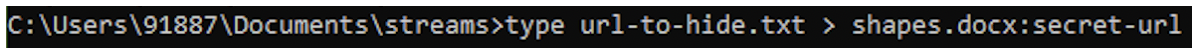
Once this command executes successfully, we have successfully created an Alternate Data Stream for the TXT file within the DOCX file. Even when you open the DOCX file, you will not see the contents of the TXT file. In this case, the size of the file and its size on disk remains the same, as seen in the following screenshot.
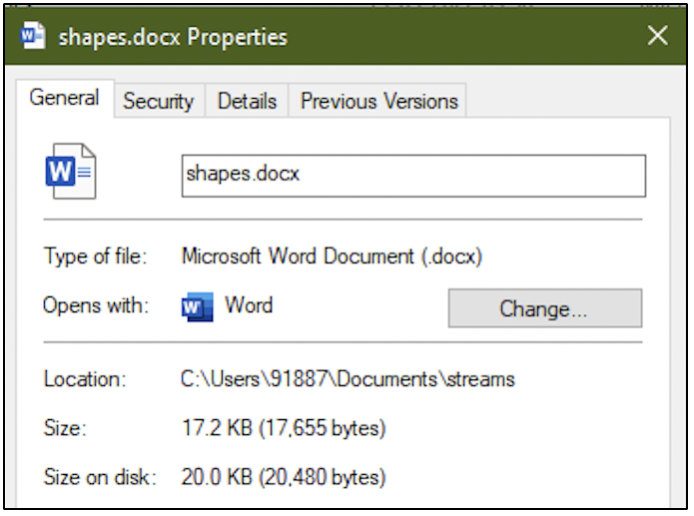
But how can we view this secret content? Since we know the name of the DOCX file and the name of the ADS within it, we can view the contents in Notepad. The command used is shown in the following screenshot.
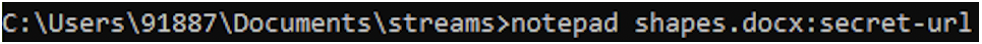
We can view the suspicious URL. In the following screenshot, note the file name in the title bar.
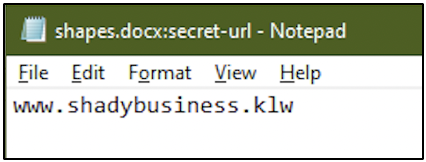
Let’s try another one. From the following screenshot, we can see that we have script.docx and hexeditor.exe within E:\Source
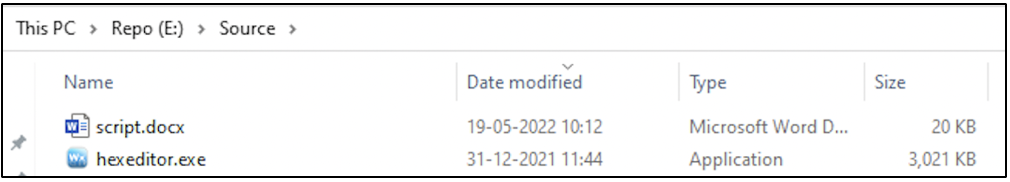
The goal is to hide the EXE within the DOCX file. The following screenshot shows the current size of the DOCX file and the size assigned to it on disk (size of the bucket assigned to store this file on the hard disk.)
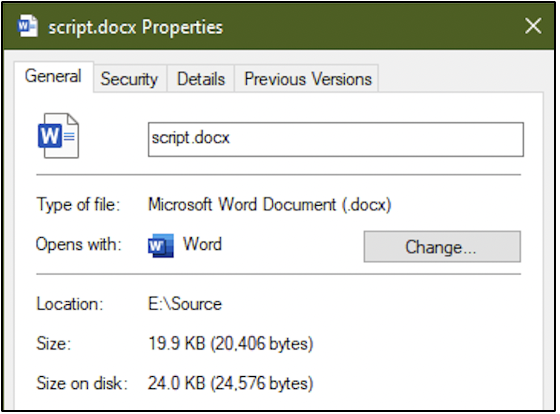
The following command creates an ADS called hexeditor.exe within the DOCX file.
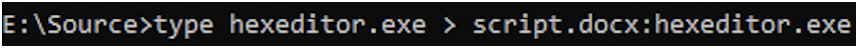
Now take a look at the file sizes. It appears that the size on disk of the DOCX file has significantly increased. Just by looking at the Size and Size on disk values, we can see that it is rather odd.
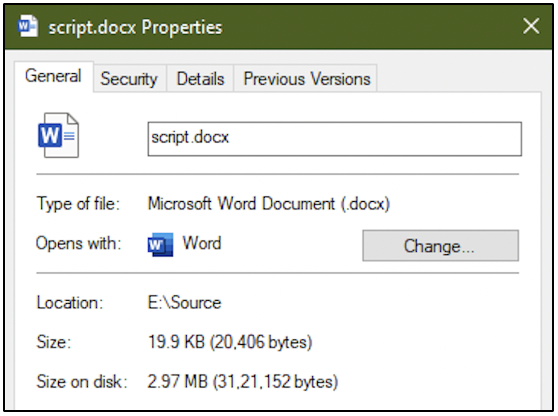
When the DOCX file is opened, there is no indication of an EXE within it. Now is it possible to open the Hex Editor application within the ADS of the DOCX file? Of course! Take a look at the command in the following screenshot. A process can be created using the name of the alternate data stream.
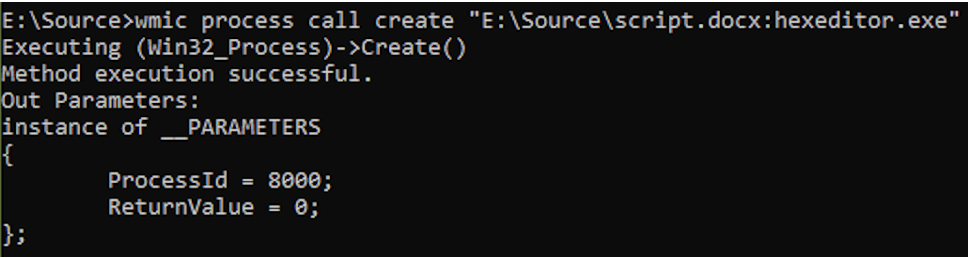
Once the command executes successfully, the hex editor application opens.
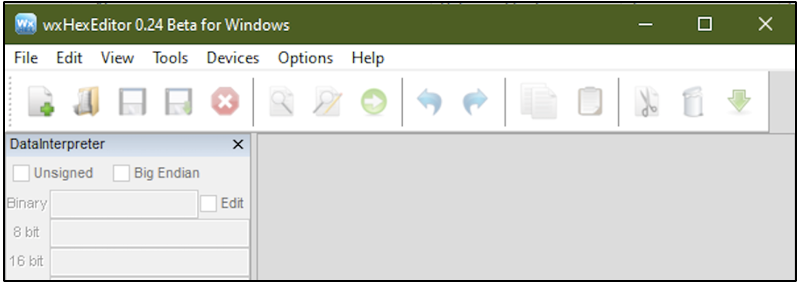
How to detect if a file has Alternate Data Streams?#
Within a directory, simply run dir /r command. From the following screenshot, you can see that there are 2 files within this directory, but there are three filenames. One of the names has :$DATA attached to it.
Every file in NTFS is made up of attributes. You can read more about this NTFS. A file always has only one $DATA attribute. This is not represented in the directory listing. When an ADS is created for a file, data belonging to the secret file is stored as another $DATA attribute for the file. The second $DATA attribute, i.e. the ADS is represented in the following listing. It’s safe to say that, when a file has more than one $DATA attribute, then it has an ADS within it.
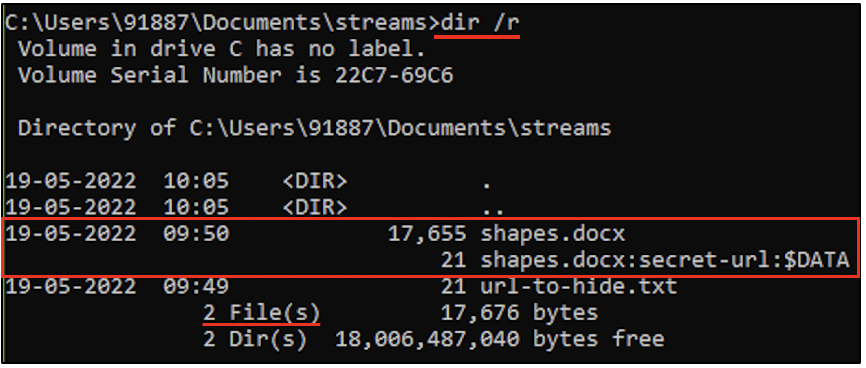
Now, take a look at the following screenshot. It represents the contents E:\Source. Within the highlighted portion, you can see the name of the DOCX file, followed by the ADS that we created (hiding the hex editor application). There is one more ADS, called Zone Identifier! More on this in a bit.
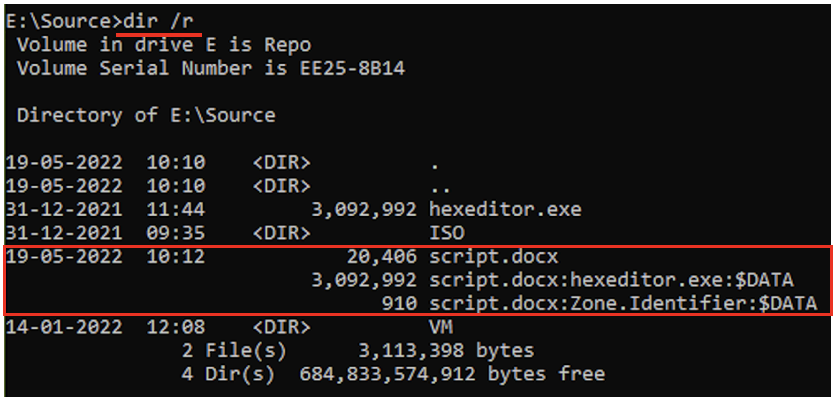
Why did Microsoft create Alternate Data Streams?#
Microsoft created ADS for interoperability with the file system used on Apple computers. This means files created on Windows computers can be used on Apple computers.
It has other legitimate uses too. In some cases, when a file is downloaded from the internet, the file will have an ADS called Zone Identifier which has information about the URL the file was downloaded from. In the screenshot shown above, the hex editor application was downloaded from the internet, it already had an ADS. When we created an ADS within the DOCX file for the EXE, the existing ADS of the EXE was also added to the DOCX file.
Take a look at the following screenshot. This is a listing of three executables from the Downloads folder. Executables for DB Browser for SQLite and OBS Studio have an associated Zone Identifier as an ADS. But the executable for Python does not have it.
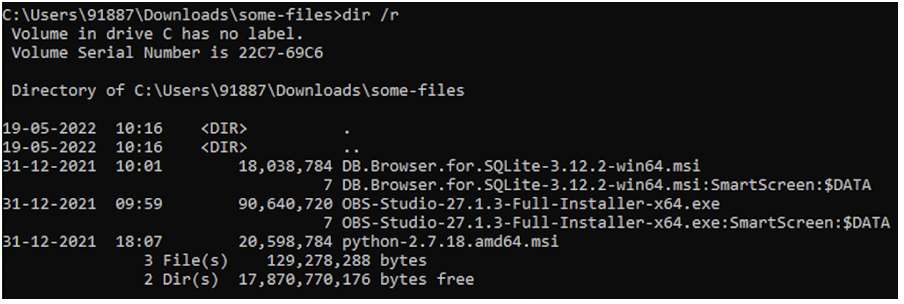
There are other legitimate uses too of ADS.
Significance of ADS in DFIR#
Clearly, a legitimate feature can be misused by cyber adversaries to store secret data or store executables secretly.
Here’s what a DFIR professional can do:
Be aware of ADS and how they exist
When using various forensic tools, if you become aware that a file has two
$DATAattributes, that should ring some alarm bells. Dig into the contents of the ADSWhen you have a suspect disk, you can use the dir command or lads.exe tool to identify the existence of files with alternate data streams.
Here’s a quick project idea for you:
Create an ADS for a text file by storing a PNG file within it
Use dir or lads.exe to identify that the text file has an ADS
Attempt to view the ADS contents of the text file. You can view images using MS Paint
See also
Want to learn practical Digital Forensics and Incident Response skills? Enrol in MDFIR - Certified DFIR Specialist
