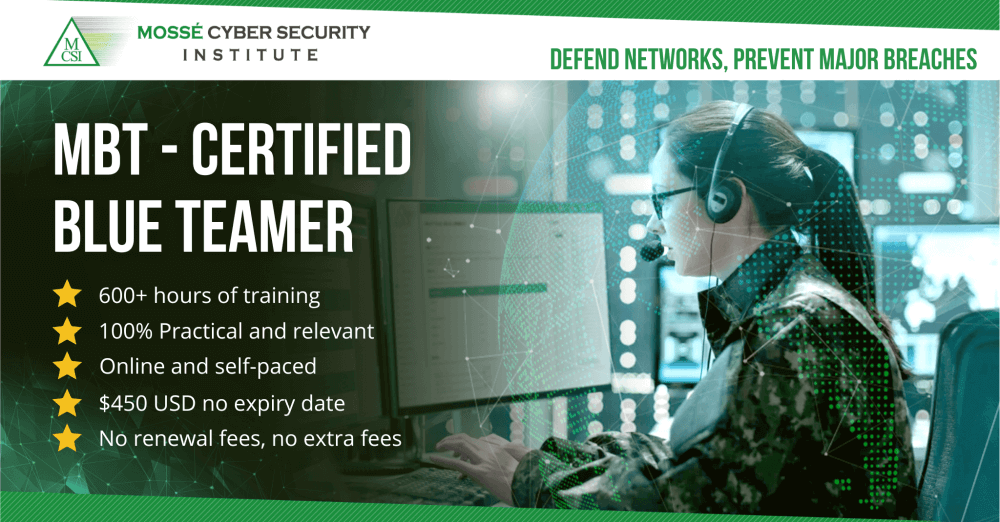Digital Forensics
Contents
Digital Forensics#
What is Digital Forensics?
Digital forensics is the science of acquiring, analyzing and reporting on digital evidence. It can be used to investigate crimes such as child pornography, terrorism, and fraud. It can also be used to recover data from damaged or corrupted devices.
Free Video Course#
This video course provides an introduction to digital forensics. It covers the basics of what digital forensics is and how it can be used to investigate crimes. The course also covers the different types of evidence that can be found in digital forensic investigations.
Chapter 1: Introduction#
This chapter provides an introduction to digital forensics. It covers the basics of what digital forensics is and why it is important. It also introduces some of the basic concepts and terminology that are used in digital forensics. If you are new to digital forensics, this is a good place to start.
Chapter 2: Fundamental Concepts#
This chapter of the video course teaches fundamental digital forensics concepts. These concepts are important for understanding how digital forensics works and how it can be used to investigate crimes.
Chapter 3: Investigating an Incident#
This chapter provides a detailed, step-by-step approach to investigating a cyber incident. This approach is designed to help organizations quickly and effectively determine the scope, severity, and cause of a cyber incident. Additionally, this approach can help organizations to develop an appropriate response plan and to take steps to prevent future incidents.
Chapter 4: Windows Forensics#
This chapter provides an introduction to digital forensics on the Windows platform. It discusses the features of the Windows operating system that make it attractive to attackers, and the tools and techniques that can be used to conduct a forensic investigation on a Windows system.
Chapter 5: Linux Forensics#
This chapter provides an overview of digital forensics for Linux systems. It discusses the need for forensics on Linux systems, the types of data that can be recovered, and the tools and techniques used to perform forensics. The chapter also provides case studies that demonstrates the use of digital forensics on a Linux system.
Chapter 6: Memory Forensics#
This chapter will explore the exciting field of memory forensics. Memory forensics is the art of extracting digital evidence from a computer’s memory dump. A memory dump is a snapshot of a computer’s memory at a given point in time. A memory forensics analyst can use a memory dump to reconstruct what a computer was doing at the time the dump was taken.
Learn how to use the Volatility Framework:
The Volatility Framework is a powerful tool for memory forensics. It can be used to extract all sorts of information from a memory dump, including data about processes, threads, modules, and more. In this section, we’ll take a look at how to use the Volatility Framework to extract this information.
Chapter 7: File Forensics#
This chapter provides an introduction to file forensics. File forensics is the process of analyzing a file to determine its origins, purpose, and structure. File forensics can be used to recover deleted files, reconstruct damaged files, and extract hidden data.
Chapter 8: Email Forensics#
Email forensics is the process of investigating and analyzing email messages in order to determine their origin, purpose, and contents. Email forensics can be used to uncover evidence of criminal activity, track down the source of malicious or unwanted emails, or simply to retrieve lost or deleted messages.
Chapter 9: Browser Forensics#
This chapter discusses browser forensics, which is the process of using digital forensic techniques to examine web browsers. In particular, this chapter covers the use of browser forensics to investigate web-based crimes.
Articles#
Digital forensics is a rapidly growing field, as more and more crimes are committed using digital devices. The field requires a strong understanding of computer science and investigation techniques.
Windows Forensics#
Windows forensics is the process of using investigative techniques to collect, analyze, and report data about a digital event that occurred on a computing device running the Microsoft Windows operating system. The data collected can be used to answer questions about what happened, when it happened, how it happened, and who was involved. Windows forensics is a specialized form of digital forensics that is designed to take advantage of the unique features and capabilities of the Windows operating system. Because of the way that Windows stores data and tracks activity, forensics investigators can use Windows forensics techniques to gain a more complete understanding of a digital event.
Linux Forensics#
Linux forensics is the process of using investigative techniques to collect, analyze, and report on evidence from a Linux system. Linux forensics is a critical tool for investigating incidents on Linux systems. When an incident occurs, forensics can be used to identify the cause, confirm the identity of the attacker, and gather evidence for prosecution. Linux forensics is a complex process, and there are many tools and techniques that can be used to collect and analyze evidence. In order to be effective, Linux forensics must be tailored to the specific needs of the investigation.
Memory Forensics#
In computer security, memory forensics is the art of acquiring and analyzing digital evidence from a computer’s memory dump. Memory forensics is a critical component of incident response, as it can provide insight into what a malicious actor was doing on a system prior to being detected. Memory forensics is a relatively new field, and as such, there are a limited number of tools and techniques available to practitioners. However, memory forensics is a critical tool in the arsenal of any security professional, as it can provide insights that would otherwise be unavailable.
Browser Forensics#
Browser forensics is the process of using forensic tools and techniques to examine web browsers and collect evidence of web-based activity. This process can be used to investigate a wide variety of crimes, including cybercrime, fraud, and child exploitation. There are a number of different ways to collect evidence from a web browser, including examining web browser history, cookies, and cached files.
Miscellaneous Articles#
There are a number of articles that don’t fit into any specific category. These are known as miscellaneous articles.
Other Tools#
Workflow#
What is a workflow?
A workflow is a series of steps that are followed in order to complete an engagement. In penetration testing, a workflow is important in order to ensure that all steps are followed in order to complete the testing process. By following a workflow, penetration testers can ensure that they are thorough in their testing and that they do not miss any important steps.
Articles:
Certifications#
Do you want to become a leader in digital forensics? Then the MCSI certifications are a must-have for your toolkit. With two certifications, you can prove your expertise in the field and demonstrate to employers that you have the knowledge and skills to tackle any digital forensic challenge. You’ll be able to solve complex problems, work across multiple platforms, and gain the trust of your peers. Not only will you be well-equipped to tackle any digital forensic task, but you’ll also have the confidence to take on more challenging roles. Invest in your future today and get your MCSI certifications in digital forensics.
Certified DFIR Specialist#

Certified Blue Teamer#