A Brief Introduction to Wordlists and how to Generate them with CeWL
Contents
A Brief Introduction to Wordlists and how to Generate them with CeWL#
If you’ve ever wondered how to create a wordlist, or what a wordlist is used for, then this blog post is for you. A wordlist is simply a list of words, usually used for cracking passwords or other security purposes. In this post, we’ll introduce you to the concept of wordlists, show you how to generate them with the CeWL tool. So let’s get started!
Introduction#
Developers and IT experts may sometimes create passwords for their businesses and online web applications that are relevant to the organizational mission, purpose, goods, and services. Custom Word List Generator (CeWL) is a password generator service that allows penetration testers to undertake web crawling/spidering of a website and collect terms to produce a custom wordlist from which to perform dictionary-based password attacks against a system or file.
Why do we require customized wordlists?#
In some circumstances, creating a customized wordlist may be a good option. If we think that you will frequently re-use the wordlist, creating one will save computing power over utilizing a mangling algorithm. Also maybe, you are thinking that John the Ripper’s syntax is too complicated for you.
Creating a unique wordlist might be very beneficial if you have a lot of knowledge about your target business. Popular terms, buzzwords, and even private details from employees can be added to make a dictionary that has a better probability of breaking passwords than a basic lexicon or generic wordlist.
Different wordlist options#
Let’s look at some alternative wordlists.
SecLists is a centralized repository for several sorts of lists used during assessments. Account names, passwords, URL addresses, private data structures, fuzzing payloads, shells, and many other list kinds are available.
wordlistctl is a script that retrieves, installs, updates, and searches wordlist catalogs from websites that provide wordlists, with over 6300 wordlists accessible.
rockyou.txt: The rockyou.txt file in Kali Linux contains all 14,341,564 unique passwords.
Here is an image of rockyou.txt file. You can also download it from github.
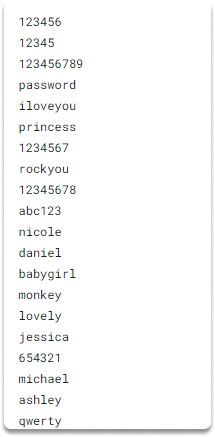
Quick Excercise: Creating a custom wordlist with CeWL#
Time Estimated: 5 minutes
Use the following command to generate a custom wordlist from a target website’s CeWL:
cewl example.com -m 8 -w output.txt
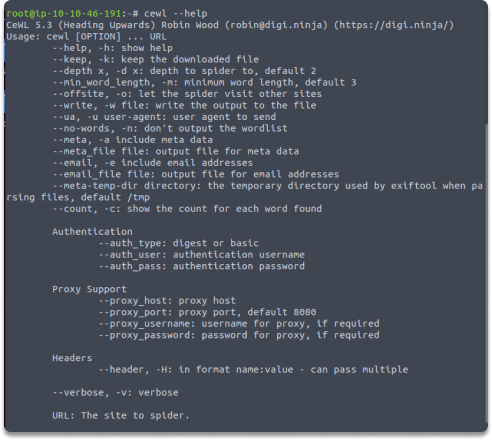
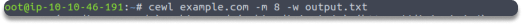
This command will generate a custom wordlist containing words with a minimum length of 8 characters using keywords from the website example.com. It will then output the results in the output.txt file, within your current working directory.
You can also see the contents of this file with the following commands:
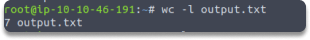
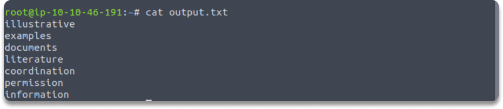
Conclusion#
Running CeWL against the sites of a target organization can assist develop a customized word list, but always remember the good habit of adding keywords yourself depending on your own efforts.
See also
Looking to expand your knowledge of penetration testing? Check out our online course, MPT - Certified Penetration Tester
