Metasploit: Hands-on with Basic Commands
Contents
Metasploit: Hands-on with Basic Commands#
Metasploit is a powerful exploitation tool used by security professionals all over the world. In this blog post, we’ll be taking a hands-on approach with basic Metasploit commands. Let’s get started with the essential utilities of Metasploit by performing tasks.
Hands-on with msfconsole#
Task 1: Check the version of your current Metasploit framework installation.
Answer: We can check the current version of our Metasploit framework with the following command:
version
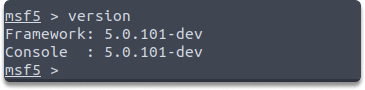
Task 2: How many payloads are available in your current Metasploit framework?
Answer: We can display the number of available payloads with the following command:
banner
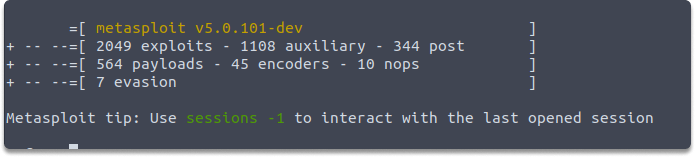
Task 3: What is the name of the encoder with the index number [3]?
Answer: We can display all available modules by running the following command.
show encoders
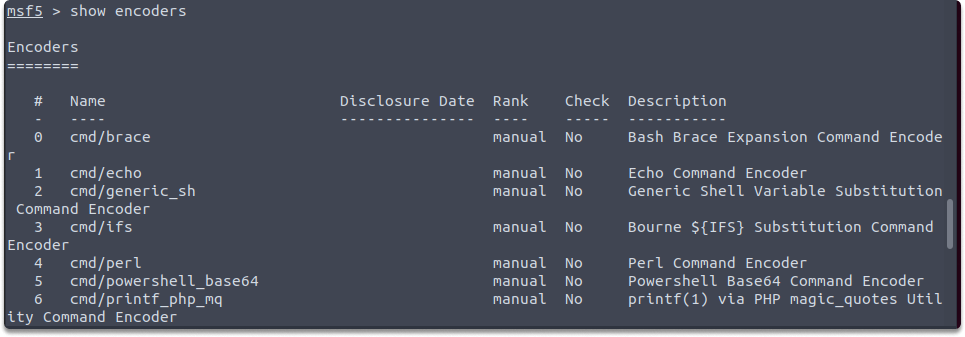
In our case, cmd/ifs is the encoder with index number 3 in the encoders list in our Metasploit framework.
Task 4: Print “Hello World” to the console in Ruby.
Answer: We can achieve this by invoking Ruby within the Metasploit Framework. It is especially useful when you need to write customized scripts during the post-exploitation phase. Run the following command to call Ruby:
irb
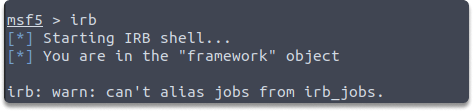
Now let’s print out the string specified for this task with the following command:
puts “Hello World”
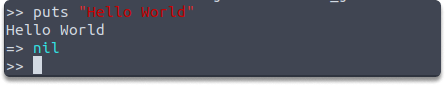
Task 5: Exit from Metasploit and start it without banner.
Answer: When you first open Metasploit, you can also display the banner info with msfconsole, however, if you don’t want to see banner details you can use the following command:
msfconsole -q
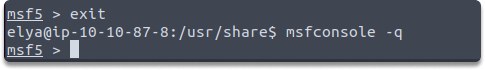
Task 6: How do you scan port 443 on www.google.com in the Metasploit?
Answer: You can use the following command to perform a quick port scan:
connect www.google.com 443
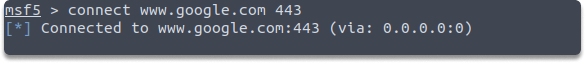
Task 7: How many active sessions do you have?
Answer: We can check how many sessions we acquired by running the following command:
sessions
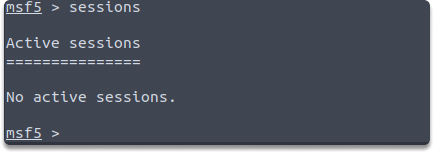
Task 8: Check what exploits are currently available in your Metasploit for Eternal Romance.
Answer: There are a vast amount of packages of exploits and payloads in Metasploit. While searching for modules we can check what exploits are available for a specific tag. We can run the following command to search available exploits for Eternal Romance by running the following command:
search eternalromance
Task 9: Search for windows-based 2010 CVE java exploits by utilizing the search command in Metasploit.
Answer: It is possible to search specifying certain parameters such as author, CVE date, platform, and so on. Now let’s make our search a bit more narrow and reduce it to one type of exploit.
search type:exploit platform:-windows cve:2010 java
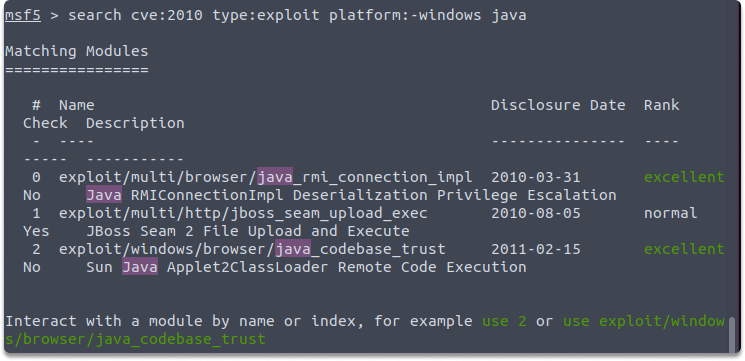
Quick Excercise
Open your Kali terminal.
Start Metasploit and update your framework to the newest available version.
Search for CVE 2009 nagios3 exploits in Windows with an excellent ranking score for CVE. What is the name of the exploit?
And lastly, think about how you can achieve this output in Metasploit. What is the proper use of command?
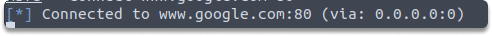
See also
Looking to expand your knowledge of penetration testing? Check out our online course, MPT - Certified Penetration Tester
