Metasploit Working with HTTP Auxiliaries
Contents
Metasploit Working with HTTP Auxiliaries#
The HTTP Auxiliaries module in Metasploit Framework contains a number of tools for interacting with HTTP servers. These tools can be used to enumerate a target system to find information such as the server type, software versions, and open ports. In this post, we will introduce the HTTP Auxiliaries module and show how it can be used to gather information about a target system.
HTTP auxiliaries in Metasploit Framework:#
auxiliary/scanner/http/http_version
You can use auxiliary/scanner/http/http_version module to probe and find out the version of the web server operating on the remote device you target. You can also gather details on what OS and web framework the remote system is using. While working with http_version, you need to set the RHOSTS variable as you can see in the example below:
set RHOSTS 10.10.197.6
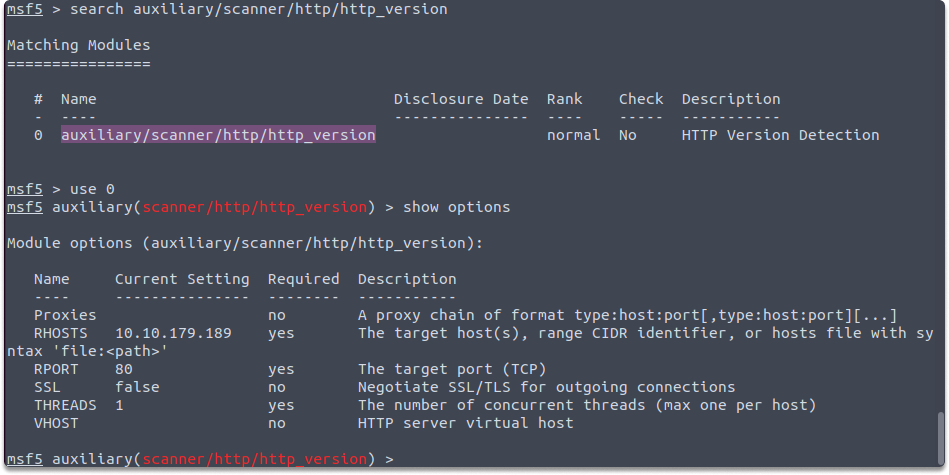
As you can see the RHOSTS variable is empty and you need to specify the target IP address which is preceded by the set command.
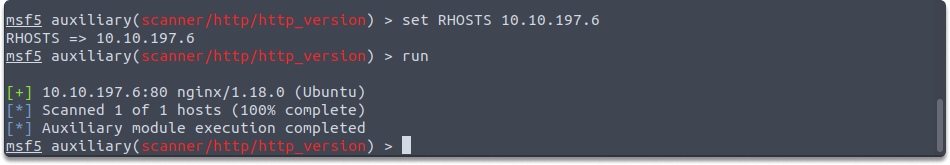
auxiliary/scanner/http/backup_file
auxiliary/scanner/http/backup_file module scans the remote device if there are any forgotten backup files on the server. Backup files may provide extra information about the target device and aid in further exploiting the system. You need to set only RHOSTS variables as shown in the example:
set RHOSTS 10.10.197.6
run
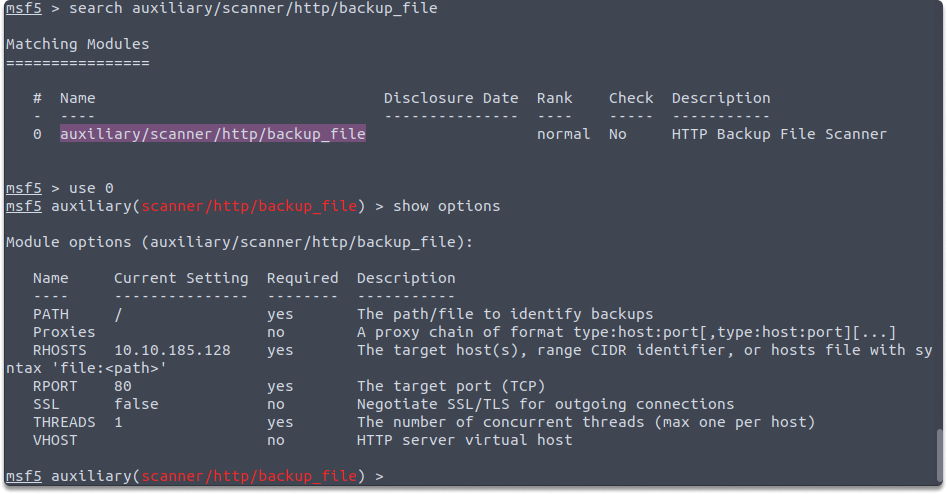
Let’s look at another HTTP auxiliary module dir_listing.
auxiliary/scanner/http/dir_listing
The web servers may be misconfigured in a way to display a list of files in the root directory. If that’s the case, the directory may include files that are not normally accessible via website links which may leak sensitive data. auxiliary/scanner/http/dir_listing module scans if the target web server is susceptible to the directory listing. You need to set the RHOSTS and the PATH variables as you can see in the below examples:
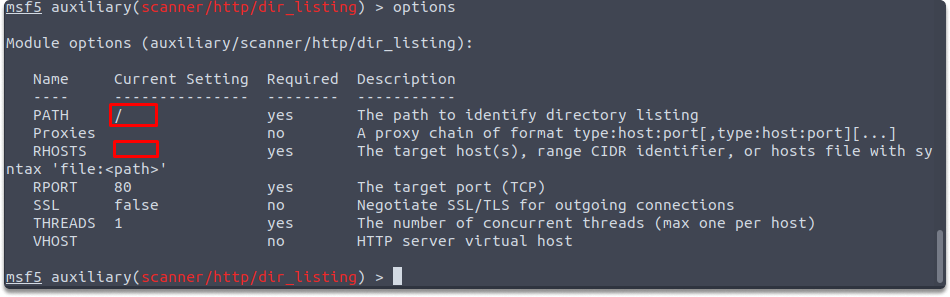
set RHOSTS 10.10.197.6
You can also specify another path other than /index.asp
run
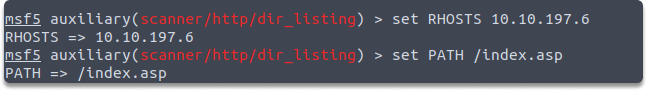
auxiliary/scanner/http/ssl
Although SSL certificates are widely used to encrypt data in transit, they are frequently found to be mismanaged or to employ inadequate cryptographic techniques. This auxiliary module examines the SSL certificate placed on the target machine for any flaws.
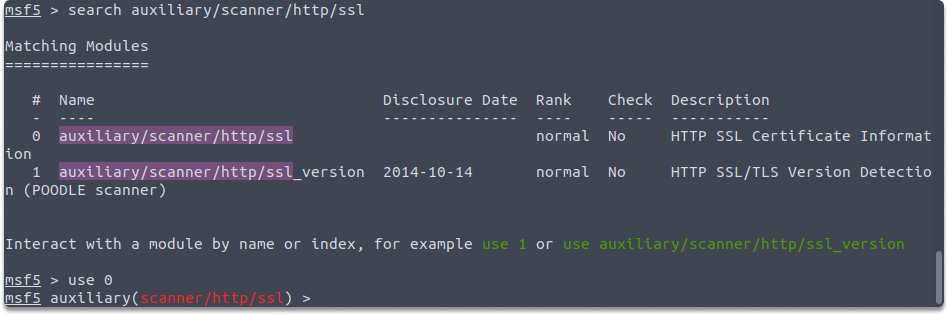
You need to set the RHOSTS variable as shown in the example:
set RHOSTS 10.10.197.6
auxiliary/scanner/http/http_header
Most web servers are not adequately protected. As a result, HTTP headers provide server and operating system version information. auxiliary/scanner/http/http_header module determines if the remote server is transmitting version details through headers. You need to set the RHOSTS variable as shown in the example:
set RHOSTS 10.10.197.6
run
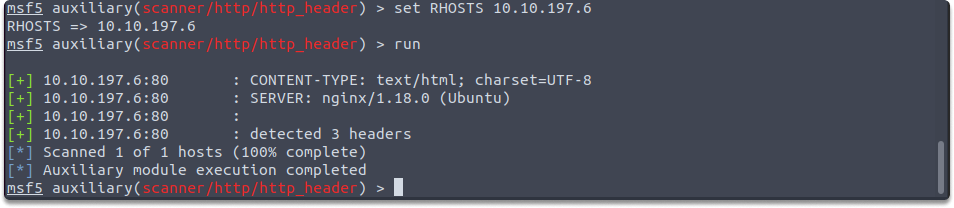
auxiliary/scanner/http/robots_txt
Most search engines rely on bots to scan websites and index pages. In this scenario, they employ the robots.txt file to instruct search spiders to avoid crawling specific areas of the site. This module scans the target network to see if there are any robots.txt file. You need to set only the RHOSTS variable as shown in the example:
set RHOSTS 10.10.197.6
run
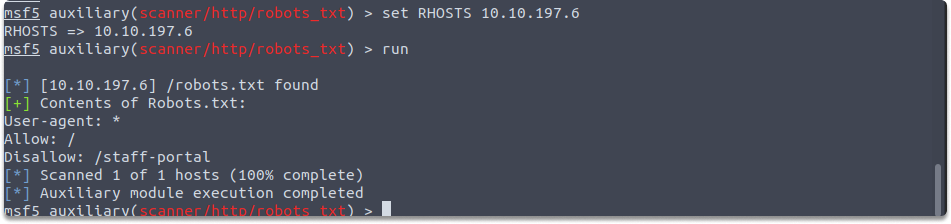
Summary#
Upon completion of this blog page, now you’ve gained an insight into how to work with HTTP auxiliary modules in Metasploit Framework.
See also
Looking to expand your knowledge of penetration testing? Check out our online course, MPT - Certified Penetration Tester
