Domain Name System (DNS)
Contents
Domain Name System (DNS)#
Domain Name System (DNS) is a fundamental technology that plays a crucial role in how we access websites and services on the internet. It acts as a sort of “phonebook” for the internet, translating human-friendly domain names like “www.example.com” into the numerical IP addresses that computers and servers use to identify each other on the internet. This article will comprehensively discuss DNS service, its components, how it works, and its importance in the context of the internet.
Introduction to DNS#
DNS, which stands for Domain Name System, is a distributed naming system that allows us to assign user-friendly domain names to the numeric IP addresses associated with websites, servers, and other network resources. Without DNS, we would need to remember complex IP addresses like “192.168.1.1” instead of simple domain names like “www.google.com.”
DNS is an essential part of the internet’s infrastructure and is often referred to as the “internet’s address book” because it provides the means to map human-readable domain names to the IP addresses that machines use to communicate with each other.
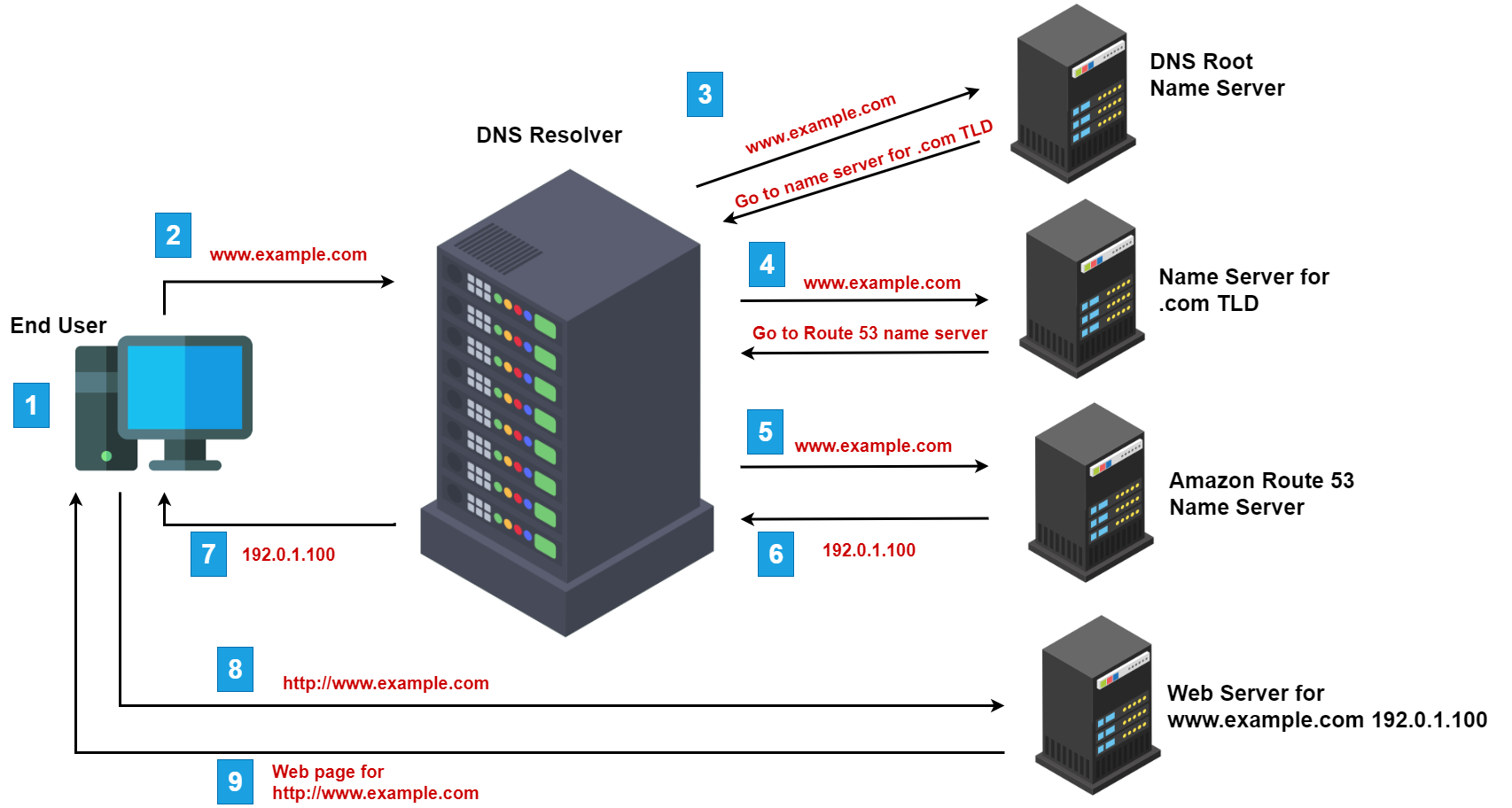
Components of DNS#
The DNS system consists of several key components, each serving a specific role in the process of resolving domain names to IP addresses:
DNS Servers#
DNS servers are specialized computers that store databases of domain names and their corresponding IP addresses. There are different types of DNS servers, including:
Root Servers: These servers are at the top of the DNS hierarchy and store information about the top-level domains (TLDs) like .com, .org, and .net.
Top-Level Domain (TLD) Servers: These servers manage domain names within specific TLDs (e.g., .com, .org, .gov).
Authoritative Name Servers: These servers store DNS records for specific domains. Each domain typically has one or more authoritative name servers.
Recursive DNS Servers: Also known as resolver servers, these servers interact with clients to resolve domain names by recursively querying other DNS servers until they find the authoritative server for a given domain.
DNS Records#
DNS records are entries within a DNS database that provide information about a domain or subdomain. Common DNS record types include:
A Record: Maps a domain name to an IPv4 address.
AAAA Record: Maps a domain name to an IPv6 address.
CNAME Record: Alias record that maps one domain name to another.
MX Record: Specifies the mail servers responsible for receiving email on behalf of a domain.
TXT Record: Allows domain owners to add arbitrary text information to a domain’s DNS record.
NS Record: Specifies the authoritative name servers for a domain.
How DNS Works#
DNS operates as a hierarchical and distributed system. When you enter a URL into your web browser’s address bar and press Enter, your device initiates a DNS query to resolve the domain name into an IP address. Here’s a simplified overview of how DNS works:
Local DNS Cache: Your device checks its local DNS cache to see if it already knows the IP address for the domain. If it’s not in the cache or has expired, it proceeds to the next step.
Recursive DNS Server: Your device sends a request to a recursive DNS server provided by your internet service provider (ISP) or a third-party DNS resolver like Google’s 8.8.8.8.
Iterative Query: The recursive DNS server may not have the IP address for the requested domain in its cache either. In this case, it begins an iterative query by contacting one of the root DNS servers.
Root DNS Server: The root DNS server responds to the query with a referral to the appropriate TLD server based on the top-level domain of the requested domain name. For example, if you requested “www.example.com,” it would refer to the .com TLD server.
TLD DNS Server: The TLD server provides a referral to the authoritative name server for the requested domain, which is responsible for storing the actual IP address associated with the domain.
Authoritative DNS Server: The recursive DNS server contacts the authoritative DNS server for the specific domain (e.g., “example.com”) and requests the IP address associated with “www.example.com.”
Response: The authoritative DNS server responds with the IP address, and the recursive DNS server caches this information for future requests.
Local Cache Update: The recursive DNS server sends the IP address back to your device, which also caches the information locally to speed up future requests.
Access the Website: Your device now uses the obtained IP address to establish a connection with the webserver hosting the website associated with the domain name you entered. The webserver responds by serving the requested web page.
DNS Resolution Process#
To delve deeper into how DNS resolution works, let’s break down the steps involved in resolving a domain name:
Step 1: Local DNS Cache
When you enter a domain name into your web browser, your device first checks its local DNS cache. If it has recently resolved this domain name, it can skip the DNS resolution process and use the cached IP address directly.
Step 2: Recursive DNS Server
If the domain name is not found in the local DNS cache or if the cache has expired, your device sends a query to a recursive DNS server. This server is typically provided by your ISP or a third-party DNS resolver like OpenDNS or Cloudflare.
Step 3: Recursive DNS Server Iterates
The recursive DNS server, which is highly optimized for handling DNS queries, begins the iterative process of resolving the domain name. It contacts root DNS servers, top-level domain (TLD) servers, and authoritative DNS servers as needed, following the DNS hierarchy.
Step 4: Root DNS Server
The root DNS servers are the first stop in the DNS resolution process. They maintain a list of authoritative DNS servers for all top-level domains (TLDs). When the recursive DNS server queries a root DNS server, it doesn’t have the exact IP address but directs the query to the appropriate TLD DNS server based on the TLD of the domain being resolved.
Step 5: TLD DNS Server
The TLD DNS servers are responsible for specific top-level domains (e.g., .com, .org). They provide information about which authoritative DNS server holds the information for the requested domain name. The recursive DNS server contacts the appropriate TLD DNS server and receives a referral.
Step 6: Authoritative DNS Server
The referral from the TLD DNS server points the recursive DNS server to the authoritative DNS server for the domain name in question. The authoritative DNS server is the final authority for the IP address associated with the domain.
Step 7: IP Address Retrieval
The recursive DNS server contacts the authoritative DNS server and requests the IP address for the domain name. The authoritative DNS server responds with the IP address.
Step 8: Response to Client
The recursive DNS server caches the obtained IP address and sends it back to the client’s device, which also caches the information locally. The client can now use this IP address to initiate a connection to the webserver hosting the website associated with the domain name.
Common DNS Records#
DNS records are used to store various types of information associated with a domain. Here are some common DNS record types and their purposes:
A Record (Address Record)#
Purpose: Maps a domain name to an IPv4 address.
Example: If you have an A record that maps “www.example.com” to “192.168.1.1,” it means that “www.example.com” points to the server with the IPv4 address 192.168.1.1.
AAAA Record (IPv6 Address Record)#
Purpose: Maps a domain name to an IPv6 address.
Example: Similar to the A record, but for IPv6. It associates a domain name with a 128-bit IPv6 address.
CNAME Record (Canonical Name Record)#
Purpose: Creates an alias or nickname for an existing domain name. It allows one domain to point to another domain.
Example: You can create a CNAME record that maps “blog.example.com” to “www.example.com.” Now, both addresses point to the same location.
MX Record (Mail Exchanger Record)#
Purpose: Specifies the mail servers responsible for receiving email on behalf of a domain.
Example: An MX record for “example.com” might point to the mail server “mail.example.com,” indicating where email for that domain should be delivered.
TXT Record (Text Record)#
Purpose: Allows domain owners to add arbitrary text information to a domain’s DNS record.
Example: TXT records are commonly used for domain verification, email authentication (SPF, DKIM), and other purposes. For example, a TXT record may contain a verification code provided by a domain registrar.
NS Record (Name Server Record)#
Purpose: Specifies the authoritative name servers for a domain.
Example: An NS record for “example.com” would point to the authoritative DNS servers that hold DNS records for that domain.
Importance of DNS#
DNS is a critical component of the internet infrastructure, and its importance cannot be overstated. Here are several reasons why DNS is vital:
Human-Friendly Addressing: DNS allows us to use easy-to-remember domain names, such as “www.example.com,” instead of having to remember complex IP addresses like “192.168.1.1.” This user-friendly addressing simplifies our interaction with the internet and makes it accessible to a wide range of users.
Global Connectivity: DNS operates globally, enabling devices anywhere in the world to locate and communicate with each other using domain names. This global reach is essential for the internet’s functioning as a worldwide network.
Load Balancing and Redundancy: DNS can be configured to distribute traffic across multiple servers, helping to balance the load and ensure that websites and services remain available even if some servers fail. This load balancing and redundancy improve the reliability of online services.
Security: DNS plays a role in security by helping to identify and block malicious websites and email servers. Techniques like DNS filtering and DNS-based Authentication of Named Entities (DANE) are used to enhance security and prevent cyberattacks.
Scalability: As the internet continues to grow, DNS remains a scalable solution. New domains and services can be added to the DNS system without major disruptions, ensuring the internet’s adaptability to evolving needs.
Internet Governance: DNS is a fundamental part of internet governance, as it helps establish rules and standards for domain registration, management, and resolution. Organizations like the Internet Corporation for Assigned Names and Numbers (ICANN) oversee key aspects of the DNS infrastructure.
Final Words#
The Domain Name System (DNS) is a crucial service that underpins the functioning of the internet. It serves as a bridge between human-readable domain names and the numeric IP addresses used by computers and servers to communicate. DNS components, including DNS servers and DNS records, work together in a hierarchical and distributed manner to resolve domain names into IP addresses.
As users, businesses, and organizations continue to rely on the internet for communication, commerce, and information sharing, the role of DNS remains indispensable in keeping the digital world interconnected and accessible to all.
